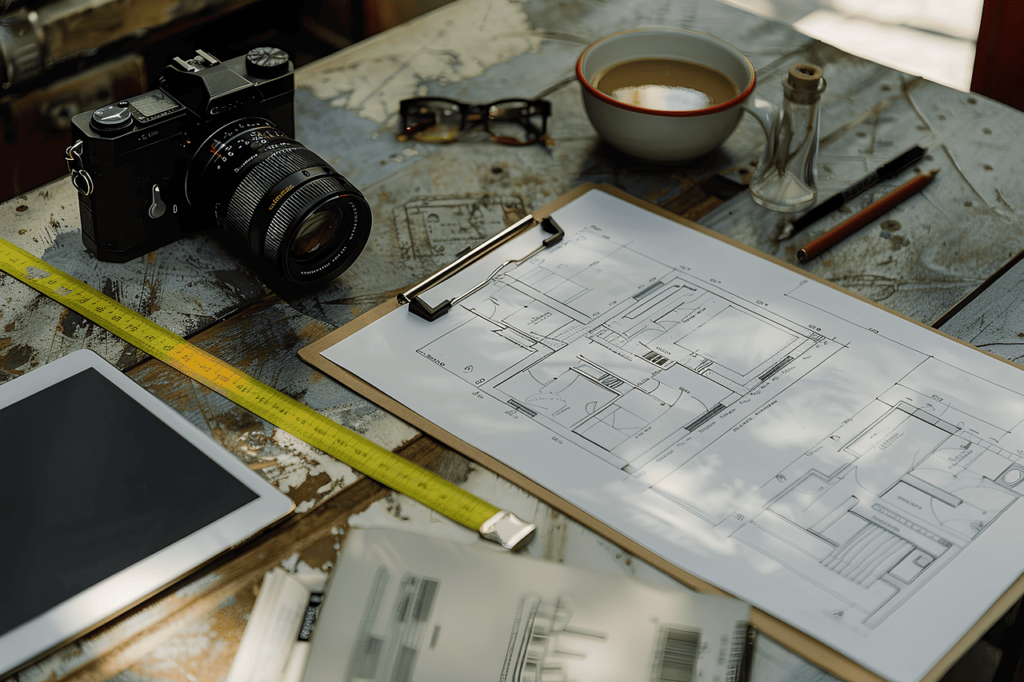A scale calculator is an essential tool used in various industries to convert measurements and dimensions between different scales. Whether you’re an architect working on a building design, an engineer dealing with technical drawings, or a hobbyist building a model, a scale calculator simplifies the process of adjusting sizes accurately. The need for precise scaling arises when objects or plans are created in one size but need to be represented in another. A scale calculator helps users convert measurements proportionally, ensuring the accuracy of both small-scale models and large-scale projects.
When dealing with blueprints, maps, or models, adjusting the size can be tricky. Incorrect scaling can lead to miscalculations that affect the entire project. This is where a scale calculator comes in handy, enabling users to quickly and accurately translate measurements from one scale to another. With the right scale calculator, anyone can confidently manage conversions, ensuring the results are both functional and precise.
What is a Scale Calculator?
A scale calculator is a tool designed to convert measurements between different scales. The idea of scaling is critical in fields where precise dimensions are required but cannot be displayed at their full size. In these cases, a smaller or larger version of the object or structure must be made, and a scale calculator helps determine the correct dimensions for that scaled version. Whether it’s converting a physical measurement to a scaled drawing or adjusting the size of an object in relation to a new scale, a scale calculator simplifies the math involved.
The primary purpose of a scale calculator is to maintain proportionality. For example, if you are designing a building that is too large to be drawn on paper in its actual size, you would use a scale calculator to shrink the dimensions while maintaining the correct proportions. This ensures that every part of the design remains in balance. The same concept applies in reverse when a small object, like a model car, needs to be enlarged.
How Does a Scale Calculator Work?
A scale calculator works by using a ratio or proportion to convert measurements from one size to another. The two essential components are the original measurement and the scale factor. The scale factor is the number by which the original measurement is multiplied or divided to achieve the desired size. For example, if a drawing is made at a scale of one to ten (1:10), every unit of measurement in the real world is represented as one-tenth of its size in the drawing.
To use a scale calculators, the user inputs the actual measurement and the desired scale factor. The calculator then performs the necessary mathematical operation—either multiplying or dividing the measurement by the scale factor—to give the corresponding scaled measurement. This process ensures that the dimensions are adjusted proportionally, so the relationships between different parts of the object or structure remain consistent.
Different types of scale calculators can handle a variety of scales, including metric and imperial measurements. Some are more complex and can handle multiple conversions, while others are simple tools designed for specific tasks. Regardless of the complexity, the fundamental principle remains the same: convert the original measurement into a scaled version without distorting proportions.
Applications of a Scale Calculator
The use of a scale calculator spans across multiple fields where accurate scaling is crucial. In architecture, for example, a scale calculator is used to create scaled-down blueprints or models of buildings. Since it’s impossible to represent large structures at full size on a piece of paper, architects use scale calculators to adjust their designs while maintaining the correct proportions. Similarly, urban planners and civil engineers use scale calculators when working with city layouts or infrastructure projects that require precise measurements on a smaller scale.
In the world of engineering, scale calculators are indispensable when working with technical drawings and mechanical designs. Engineers use these tools to scale down large machines or structures, ensuring that all parts fit together as intended. In product design, a scale calculator is often used to create prototypes of items that will later be manufactured at full size.
Hobbyists also benefit from scale calculators, especially those who build models. Whether it’s a model airplane, car, or even a model train set, a scale calculator helps enthusiasts accurately adjust their designs. Model builders rely on this tool to ensure that their miniatures reflect the true proportions of the real-world objects they are recreating.
Types of Scale Calculators
There are several types of scale calculators designed for different industries and tasks. The most common type is the general-purpose scale calculator, which allows users to input any measurement and scale factor. These calculators are widely used in fields like architecture, engineering, and model building because they offer flexibility for various scales and dimensions.
Specialized scale calculators are also available for specific uses. For example, map scale calculators are tailored for converting distances on maps to real-world distances. These tools are commonly used by geographers, cartographers, and even outdoor enthusiasts like hikers who need to measure distances on topographic maps. Another type is the architectural scale calculator, which focuses on common scales used in building design, such as 1:50 or 1:100, making it easier for architects to convert their blueprints into practical, on-site dimensions.
Digital scale calculators are becoming increasingly popular, offering advanced features like multi-unit conversions, customizable scale factors, and the ability to handle complex scale problems. These digital tools, available as apps or software, provide quick and accurate results and are often more convenient than manual calculators.
How to Use a Scale Calculator
Using a scale calculator is a straightforward process, but understanding the scale factor and how it applies to your measurements is key. To start, determine the scale factor you’ll be working with, which is typically expressed as a ratio like 1:10 or 1:50. This ratio represents the relationship between the scaled-down model or drawing and the actual object.
Once you have the scale factor, input the original measurement into the calculator along with the scale factor. For example, if you are working with a scale of 1:10, and the original measurement is 100 meters, the calculator will divide 100 by 10, resulting in a scaled measurement of 10 meters. If the scale is inverted, such as 10:1, the calculator will multiply the measurement, increasing the size.
Be sure to choose the correct unit of measurement—whether in metric or imperial—as this will impact the result. Some scale calculators allow you to switch between units, while others are specific to one system. Make sure the scale factor and units match your project to ensure accuracy.
Benefits of Using a Scale Calculator
One of the main benefits of using a scale calculator is the accuracy it provides in translating measurements between different scales. Whether you’re designing a model or scaling a building, the calculator ensures that all parts remain proportionate. This level of precision is crucial in fields like engineering and architecture, where even small errors can result in significant problems.
Another benefit is the time saved. Manually calculating scales can be time-consuming and prone to mistakes, especially with complex designs or large projects. A scale calculator simplifies the process by automatically performing the math, reducing the likelihood of errors and speeding up project completion.
Scale calculators also help reduce material waste in construction and model building. By calculating the exact dimensions needed for a scaled design, you can better estimate the amount of materials required, avoiding excess or shortage.
Tips for Using a Scale Calculator Effectively
1. Understand the Scale Ratio
Before using a scale calculator, familiarize yourself with scale ratios. A scale ratio indicates how measurements in the real world relate to measurements in your project. For example, a scale of 1:50 means that one unit in your drawing represents 50 units in real life. Understanding these ratios will help you use the calculator correctly and make accurate conversions.
2. Choose the Right Units
Ensure that you are using consistent units of measurement. Most scale calculators allow you to switch between metric and imperial units, so it’s important to maintain uniformity throughout your calculations. For instance, if you start with meters, ensure all your dimensions are in meters to avoid conversion errors.
3. Double-Check Measurements
Always double-check your original measurements before inputting them into the scale calculator. Small errors in the initial measurements can lead to significant inaccuracies in the scaled results. Verify that you have the correct figures and units to ensure precision.
4. Use Incremental Changes
When making adjustments or scaling multiple elements, try to use incremental changes. For example, if you are designing a model and need to scale several parts, adjust one part at a time and verify the output. This helps catch any potential errors early in the process.
5. Familiarize Yourself with the Tool
Take time to learn the specific features of the scale calculators you are using. Some calculators may have unique functions, such as unit conversion options or advanced scaling features. Knowing how to use these tools can enhance your efficiency and accuracy.
6. Test with Simple Measurements
Before diving into complex projects, practice using the scale calculator with simple measurements. Start with basic conversions to gain confidence and understanding of how the tool functions. This will prepare you for more intricate calculations.
7. Keep a Conversion Chart Handy
Having a conversion chart for common scale ratios can be useful when using a scale calculator. This chart will help you quickly reference frequently used scales and their corresponding dimensions without needing to rely solely on the calculator.
8. Verify Output Results
After using the scale calculator, always verify the output results against your expectations. Cross-check the scaled measurements with your original dimensions to ensure they make sense within the context of your project. This final check can catch errors before they affect your work.
9. Stay Organized
Maintain an organized record of your measurements and calculations. Keeping notes on original sizes, scale factors, and final outputs can help you track changes and ensure consistency throughout your project. This is especially useful for large or complex designs.
10. Don’t Hesitate to Seek Help
If you’re unsure about using a scale calculator or the results it produces, don’t hesitate to seek help. Online forums, tutorials, and guides can provide valuable insights and assistance. Learning from others’ experiences can enhance your understanding and proficiency with the tool.
A scale calculator is an indispensable tool in various industries, offering accuracy, efficiency, and convenience. Whether used in architecture, engineering, or model building, a scale calculator ensures that measurements are converted proportionally and correctly. Understanding how a scale calculator works and applying it effectively can make a significant difference in project success, whether you’re working on small models or large structures.